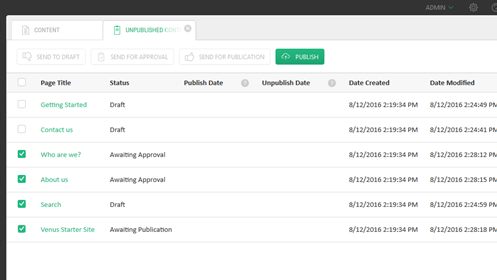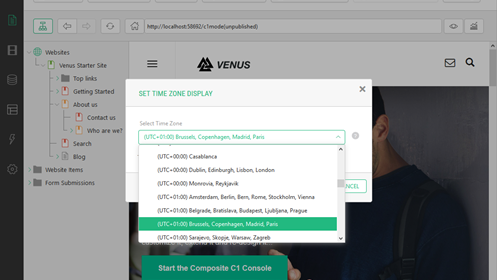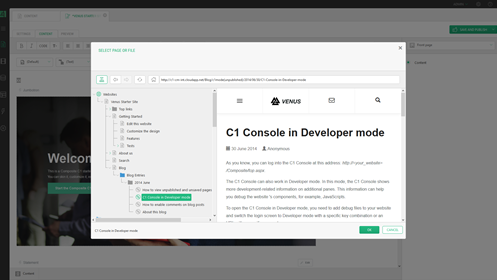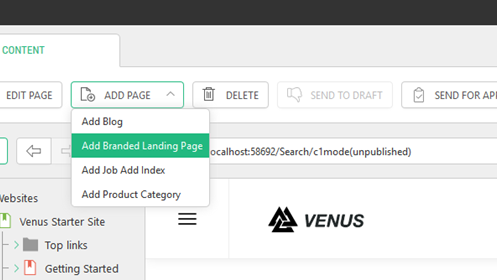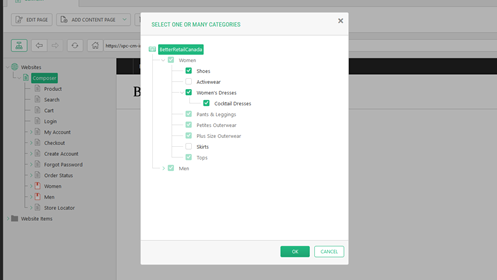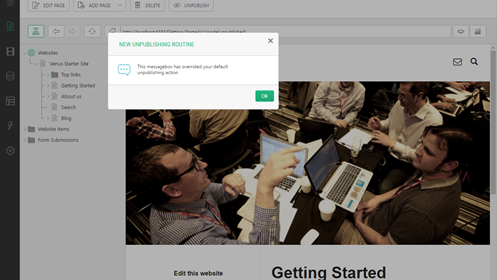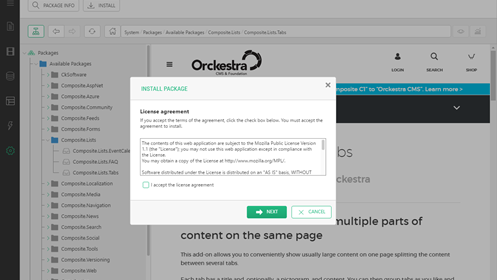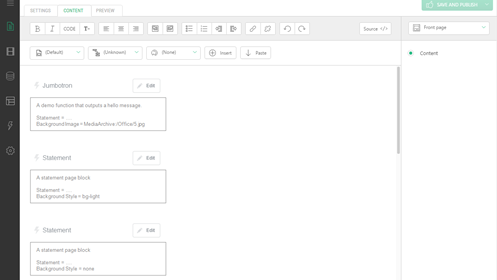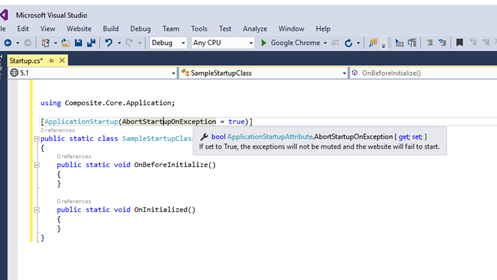Composite C1 5.1
Be more effective with bulk publishing, be more specific with time zone support, be more flexible with overriding the UI and logic of standard data actions such as add, edit or publish.
Bulk publishing
Editors can publish, approve and do other content related operations in bulk. Accessible via the “List Unpublished Pages” command on the "Websites" node form the "Content" perspective.
Time zone setup
When managing date-time values in the administrative interface, you can override the time zone in use - via the “Global Settings” menu. The time zone of the web server is used by default.
Preview when inserting links
The internal link selection dialog allows you to preview the page or media file you are about to link to. You can also navigate to the element you want to by browsing to it, in addition to selecting it in the tree.
The Add Page drop-down to select a page type
Users can now select a specific page type when creating new pages. The "Add Page" is now a drop down button with page type options to select.
Hierarchical Selector widget
A new widget has been added. It allows users select one or more elements from a hierarchical structure (a tree).
The widget is fed pre-selected values and a hierarchical structure. You can invoke it form the form markup.
New Icon Selector widgets
A new widget - SvgIconSelector - enables users to select an icon from an SVG sprite sheet. The widget is configured with a path to the SVG file containing icons.
A specialized widget - ConsoleIconSelector – has also been introduced. This is a specialized version of SvgIconSelector, preset to display the icons available in the CMS Console.
For developers
Customized flows for data actions
Developers can now attach customized add/edit/delete workflows to a specific data type, making them either default or conditional based on data field values. This allows developers to, for example, customize the “Add Page” experience, presenting the user with a wizard customized to the type of the page they are creating.
Please see "Override Data Actions" for more information.
Default values and data update in the package installer
DataPackageFragmentInstaller is the component typically responsible for adding data as part of a package installation. Now it takes default value attributes into account when validating data to install, which allows you to skip data for columns with default values as well as enables older packages to install on a new data schema, provided added columns have default values.
Two new attributes can be configured in the install.xml script: "allowOverwrite" to ensure that a data item (if already existing) will be updated (or otherwise added), and "onlyUpdate" to explicitly require that the data item should be already existing to be updated by the package.
Function previews optional, and UI more responsive
The images that represent CMS Function calls in Visual Editor are now optional and can be globally disabled in Composite.config by setting “functionPreviewEnabled” to 'false' .
The process generating function preview images have been optimized n a number of ways.
Startup code able to force an abort
The "ApplicationStartupAttribute" marks the code in a class to be executed as part of the application startup. Now it accepts the parameter “AbortStartupOnException”, which makes the core re-throw exceptions from the startup code and effectively block the system from starting.
Stuck on an old version? | Access to the latest features and fixes |
Visit GitHub for more details and downloads