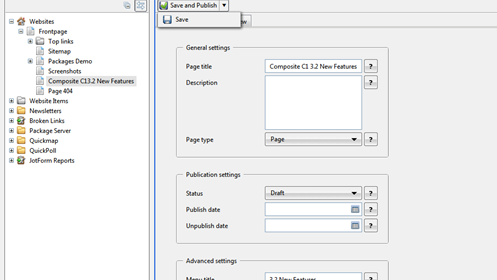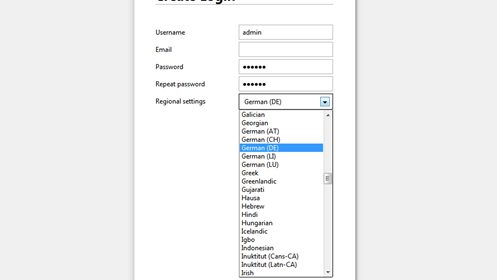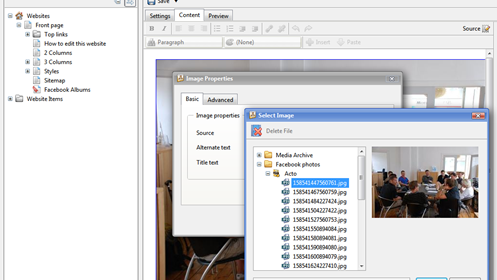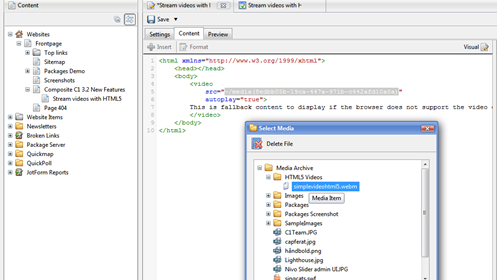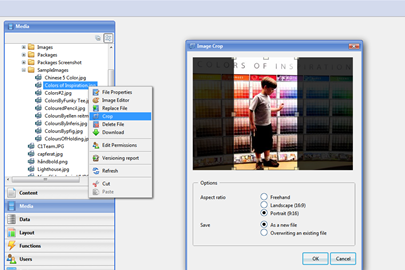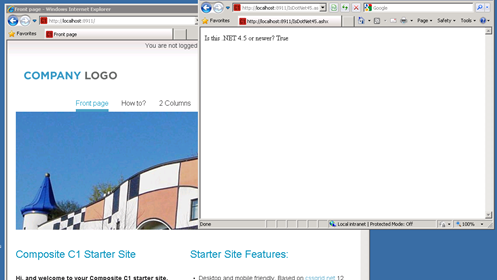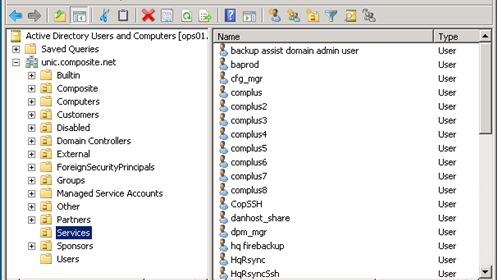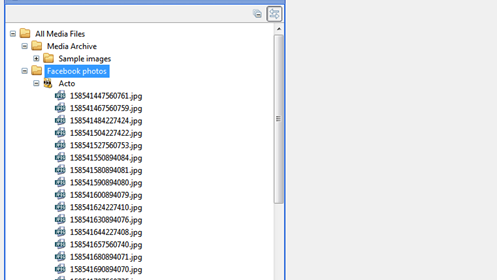Composite C1 3.2 released
The newest version of Composite C1 will make it even easier for editors
and developers to build and maintain beautiful websites.
Save and publish button
You requested it, we built it. The new Save and Publish button makes it much easier and less time consuming to edit content on your websites.
Go multilingual
Work in your native language with Composite C1 3.2. This software comes pre-packed with a German localization, and the Language Switcher makes it easy to install any one of the six free language packs from Composite, including a new Chinese localization.Import Facebook images
Feed images and video from your Facebook gallery directly into the Composite C1 Media archive and reuse them on your website.Crop your images
Composite C1 3.2 is compatible with the new Instant Image Crop package from Composite. Once Instant Image Crop is installed you will be able to cut, crop and adjust all of your images without an expensive photo editor.
For Developers
.NET 4.5 compatible
No need to worry about the future. Composite C1 3.2 is fully compatible with .NET 4.5 (currently in beta).Stay in Visual Studio
Painless conversion of website files into a Visual Studio Web Application means you never have to leave Visual Studio again.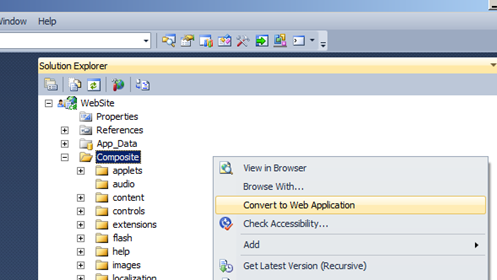
Create custom login screens
Developers can now create their own login systems for Composite C1 making it even easier to integrate Composite C1 with existing solutions and systems.Other changes to Composite C1 3.2
- New feature on Tree Definitions: new attribute ShareRootElementById="true" enables Tree Definitions to share a common folder / perspective.
- Media Archive: a provider model allows you to integrate media files and folders from external sources as first class C1 Media.
- The "Insert Front-end URL" selection dialog allows you to create folders and upload files.
- Added support for serving popular HTML5 file types (like .woff - web fonts) from the Media Archive.
- Fix: Firefox could feel laggy and 'eat' keyboard input.
- Fix: Turkish-i problem, now works on Windows servers configured with Turkish system locale.
- Fix: The C1 Package "Extranet" works (user editing failed when running on 3.1)
- Fix: optimizeCompilation="true" setting in web.config removed (it made asp.net compilation unpredictable)
- Fix: Image Resizing done dynamically (like appending &w=250 to the media URL) resulting in better quality.
- Fix: Works with IE10 (currently in beta)
Go to Codeplex for a full list of changes to this and previous versions, or check out our Composite C1 3.0 page.