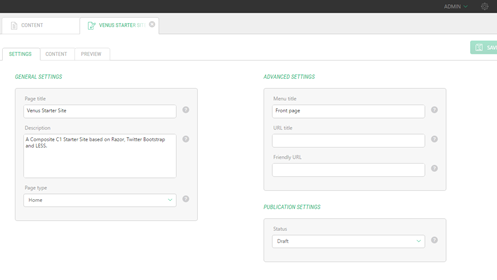Composite C1 5.2
Create sophisticated multi-version content publication features with the API enhanced for storing multiple versions of data.
Scheduled page publication via add-ons
Scheduled page publication will be available via dedicated add-ons (commercial or open-source). The built-in feature has been removed from the core.IVersioned interface for versioning data types
The IVersion interface has been added to the data types IPage and IPagePlaceholderContent and the base interface IPageMetaData, which enables data of these types to be versioned.
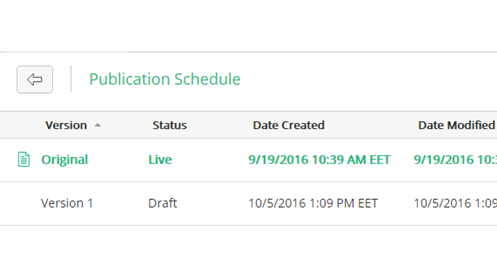
VersionKeyPropertyName attribute
A new attribute [VersionKeyPropertyName(“somefield”)] has been added for data interfaces. Previously, data types had one or more key fields, which uniquely identified the data, both at data store level and logical level. To allow for multiple versions of a data to exist with the same logical key, we expand the physical key (like the Primary Key on a SQL table) with a second field to signify a sub version.
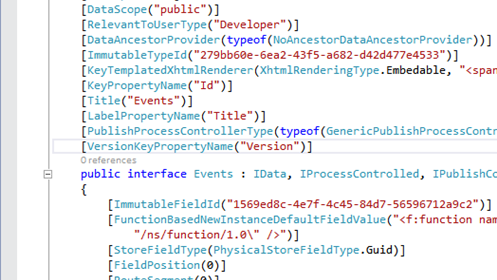
Data scope lifetime services
Data scopes now contain a way to register a service with the same lifespan as the data scope. You can use it with data interceptors to configure their behavior on a per connection (scope) basis.
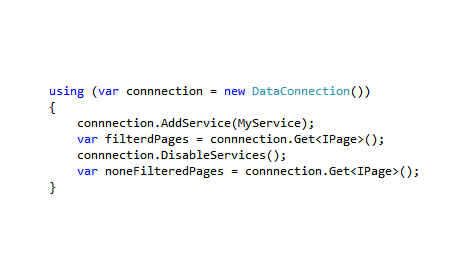
Auxiliary URL / EntiryToken mapper support
In order to support URLs that address a specific version of a data, a new interface IServiceUrlToEntityTokenMapper has been introduced. Given a base URL and an EntityToken, it can ”specialize” the URL (append path info). And visa versa, given a URL with extra path info and a EntityToken matching the base path, it can specialize the EntityToken.
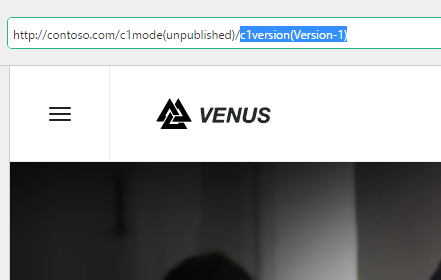
Element bundles
The ElementVisualizedData class now takes ElementBundle and BundleElementName. For element providers (delivering the tree structures in the console) to allow users to interact with different versions of a data item, you can now define ‘bundles’ of elements, to be presented as a single node in the tree.
In the console, you will see a bundle as a single element. The first element in the bundle will be displayed by default. In the browser view, a selector will appear, enumerating all the elements in the bundle. If the user changes the selection, the selected element will be displayed in the tree and the associated URL for the selected element will be shown in the browser view.
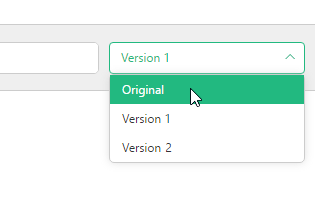
Versioned data helpers
We introduced support for registering a helper class that can provide localized version name for data and extra columns to dynamically add in list views. You can thus have custom columns to show up in existing views like “Bulk Publishing” and support localized version naming, for example, in the Version selector drop down in the browser.
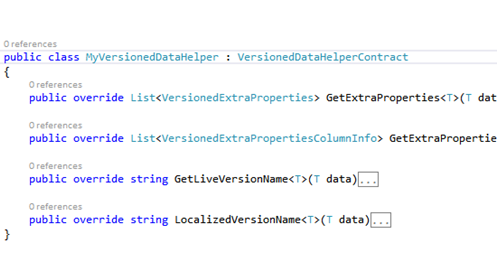
Tooltips on document tabs
Form markup now supports tooltips on document tabs. You can control tooltip texts via the form markup. If a user has multiple editors running with different versions of the same data, and each version shares a title, the tooltip can be helpful to identify what version is running in a given tab, without having to focus it.
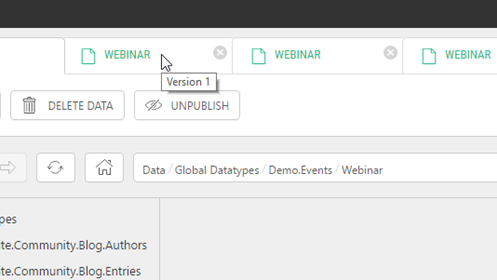
Stuck on an old version? | Access to the latest features and fixes |
Visit GitHub for more details and downloads