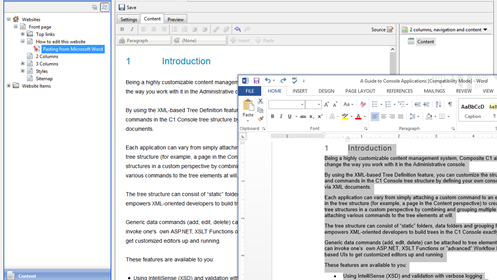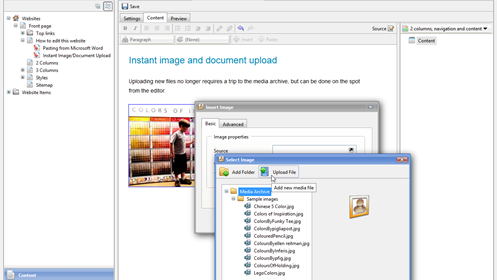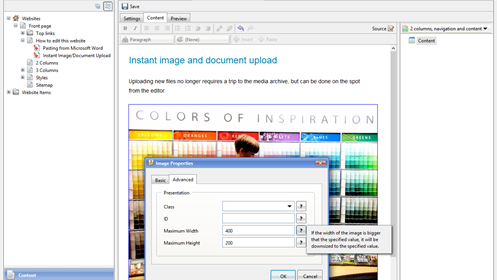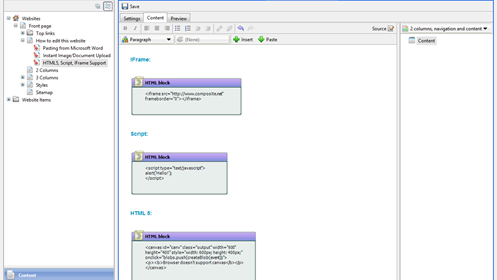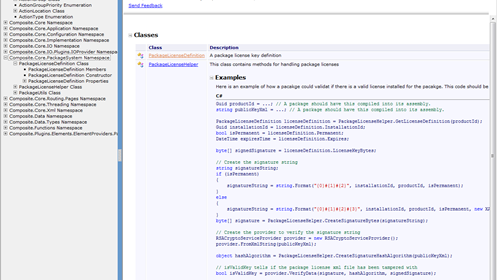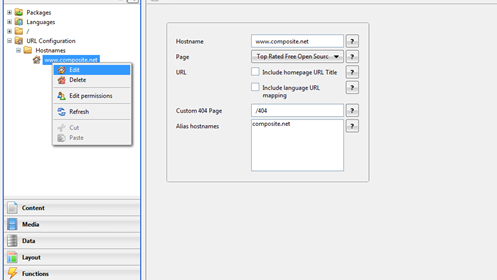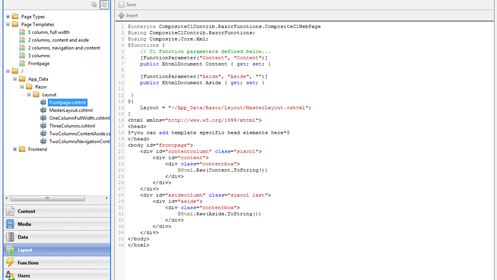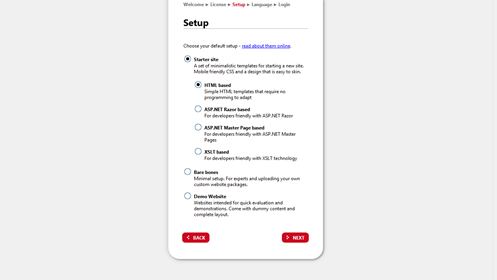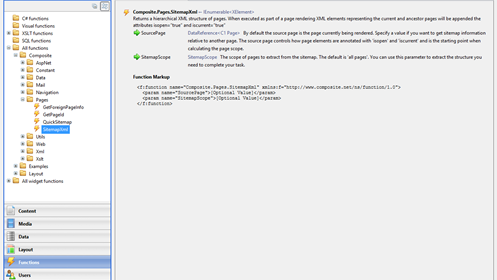Composite C1 3.0 is here
The newest version of Composite C1 is finally ready and has a ton of new
features that improves the overall experience with Composite C1.
Paste from Microsoft Word
Editors can now copy and paste directly from Microsoft Word without worrying about crazy word formatting.Instant image and document upload
Uploading new files no longer requires a trip to the media archive, but can be done on the spot from the editor.Easy in-place image resizing
Specify width and length of images with and make sure proportions stay the same with the new image resizer.Other changes for editors:
- Date and Date time widgets can be updated via text and a calendar view. Calendars allow for year browsing also. Data selector widgets also support read only mode.
- Selection resources for linking, browsing tree structures and specifying dates are now easier to do.
- The C1 Console will remember recent selection and make obvious selections automatically the next time, so you save time.
- File selectors, insert image/file link dialogs allow users to manage folders and upload new files immediately. This includes selector dialogs used when editing pages, data items, and source code.
For Developers
API for commercial packages
Third party developers can now create their own packages for Composite C1 that can be installed as limited trial versions or with full functionality.Perfect URL's
The community requested shorter URL's so we threw away the '.aspx' extensions and now developers have the power to control the behavior of the URL's from within the console.ASP.NET Razor for templates and functionality
Customizing websites is now easier than ever with support for the Razor syntax. Thanks to the flexibility of Composite C1 you can now use Razor, Web Forms, MVC and XSLT side by side.Starter sites for HTML Razor, ASP.NET master pages and XSLT
With Composite C1 3.0 you are no longer limited to a specific technology but can choose freely between starter sites to get you site up and running.Other changes for developers:
- ASP.NET Controls registered as C1 Functions are now available for insert in the Visual Editor
- The developer UI used with C# or XSLT Functions will now auto expand selection trees, preselect functions and auto focus where sensible.
- The source code editor now use TAB for indention. Developers using Firefox can control the tab width (default is 4) through CSS.
General changes
- Selection dialogs that order data in tree views will now re-open at last viewed position and trees will auto-expand when convenient.
- Page meta data can now be shared across all languages.
- The internal build system in Composite C1 responsible for binding the dynamic data features to .NET and LINQ have been thoroughly refactored yielding better performance and doing away with issues with instability and slow system startup times.
- SQL Server Data provider is no longer dependent on MS SQL SMO
- SQL Azure fully supported
- Composite Start screen can now be invoked from Tools button.
- Media file links are now more human and SEO friendly. The media ID is toned down in URL’s and decorated with the file name making is easier to read for humans and search engines.
- Full support for running Composite C1 in a sub folder (IIS application)Build in page browser reflect host name changes for installations hosting multiple sites with unique host names.
- ASP.NET Routing used to handle requests.
- Page cache settings moved from Page.aspx to web.config
- Expanded public API.
- Log activity primarily of interest for core team reduced.
- Dynamic data type fields need no longer have a widget defined.
- The assemblies “Composite” and “Composite.Workflow” are no longer merged in the release binaries.
- IP address logged on failed login attempts