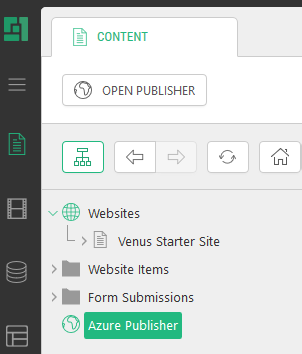Azure Publisher - World Wide
Azure Publisher - World Wide
Created by Orckestra
Azure Publisher Setup Guide
Installing Azure Publisher
To install the Azure Publisher add-on on the source website:
- Log in to the CMS Console.
- From the System perspective, expand Packages, Available Packages, Composite.Azure.
- Select Composite.Azure.Publisher and click Install.
- Complete the add-on’s installation wizard.
Once the add-on has been installed, the CMS Console will reload and the "Azure Publisher” element will appear in the Content perspective.
Figure 6: Azure Publisher in the Content perspective
Part of subscriptions:
Version
3.1.6