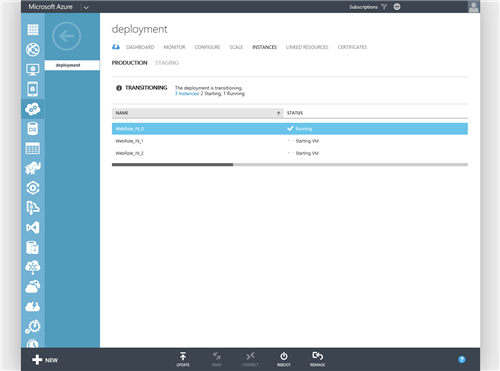SQL Azure Scale-Out
SQL Azure Scale-Out
Created by Orckestra
SQL Azure Scale-Out Setup Guide
- Introduction
- Pre-Installation and Installation Steps
- Configuring Media File Synchronization
- Configuring Data Change Synchronization
- Verifying the Correct Configuration of Synchronization
Introduction
The SQL Azure Scale Out add-on allows you to scale out C1 CMS websites deployed on Microsoft Azure.
Figure 1: Multiple instance of C1 CMS website deployment on Microsoft Azure
The scaled-out setup works for multiple-instance SQL-based C1 CMS deployments where it handles media and data change synchronization.
As a result, content and media file changes are immediately updated on all website instances.
It is an Azure-cloud equivalent of the Load Balancing add-on for on-premise deployments.
The guide is intended for a technical person who is familiar with Microsoft Azure and the network load balancing technologies and capable of setting up entities such as storage accounts or service buses on Microsoft Azure.
We expect that this person has an SQL-based C1 CMS website running or is able to migrate an XML-based website to an SQL-based data store.
This person should have access to the System perspective in the CMS Console to install add-ons, migrate the website and make backups if needed, and check the logs. Please note that he or she should also have access to a Microsoft Azure account.
Before you install the add-on, you need to take a few pre-installation steps.
After you’ve installed the add-on, make sure to:
Once you've configured the synchronization within your scaled-out setup, you may want to check the logs for synchronization errors to make sure that everything is working properly.