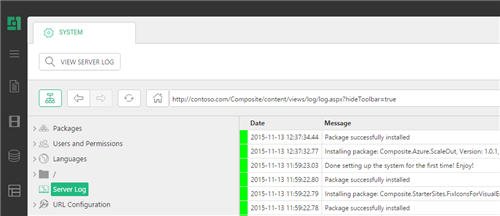SQL Azure Scale-Out
SQL Azure Scale-Out
Created by Orckestra
SQL Azure Scale-Out Setup Guide
- Introduction
- Pre-Installation and Installation Steps
- Configuring Media File Synchronization
- Configuring Data Change Synchronization
- Verifying the Correct Configuration of Synchronization
Verifying the Correct Configuration of Synchronization
Once the add-on has been installed and synchronization of media files and data changes configured, there is need not take any special steps to ensure content change synchronization. Changes to content and media files will synchronize automatically.
However, you may want to ensure the synchronization has been configured correctly:
- Log into the CMS Console of the website.
- In the System perspective, open the server log.
- Make sure there are no errors related to the work of the add-on and synchronization.
Figure 8: Checking for errors in the log in C1 CMS
If there are errors, please consider redoing the configuration and, if needed, reinstallation of the add-on – as described above.
Part of subscriptions:
Version
1.0.1