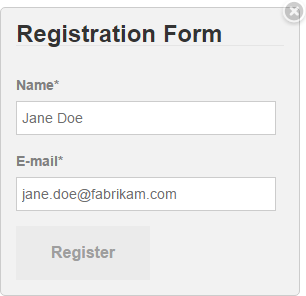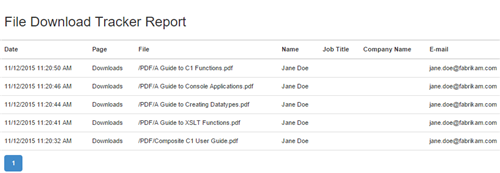File Download Tracker
File Download Tracker
Created by Orckestra
File Download Tracker User Guide
- Introduction
- Creating links that require registration
- Requiring registration on existing links
- Getting notified of new downloads by email
- Viewing download reports
- Exporting statistics to Excel
- Test Your Knowledge
Introduction
The File Download Tracker add-on allows you to track file downloads from your website. For this, you need to “protect” links to downloadable files on pages forcing visitors on your website to register before downloading such files.
Figure 1: Registration form for file downloads
You can either list links to files from a specific folder in the media archive as requiring registration, or “protect” links already inserted on a page.
Each download is thus logged and you can view the file download report directly in the CMS Console. You can export the report to an Excel spreadsheet to process and analyze its data as you like.
Figure 2: File download report
You can also choose to get email notifications on each download.
This guide is intended for those who wants to keep tracks of media file download statistics on websites.
You will primarily work within the Content perspective, editing pages and working with reports. You should know how to work with pages in C1 CMS, namely, insert CMS functions.
You may also need access to the Media perspective where you can upload media files.
To get started with the Form Builder, consider learning to do the following activities.
Getting Started | ||
Step | Activity | Chapter or section |
1 | Create links requiring registration | |
2 | Require registration on existing links | |
3 | Get email notifications | |
4 | View download reports | |
5 | Export reports to Excel | |