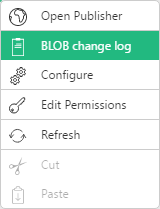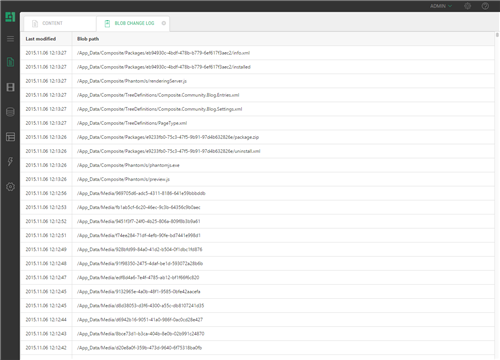Azure Publisher - Single
Azure Publisher - Single
Created by Orckestra
Azure Publisher User Guide
Blob Change Log
In Azure Publisher, you can also keep track of blob changes - in the blob change log.
To view the blob change log:
- In the Content perspective, right click the Azure Publisher node and select BLOB change log.
Figure 6: Selecting Blob change log from the menu
- Check the entries in the BLOB change log view.
Figure 7: Blob change log
In the log, you can see files (with their paths) and their last change dates.