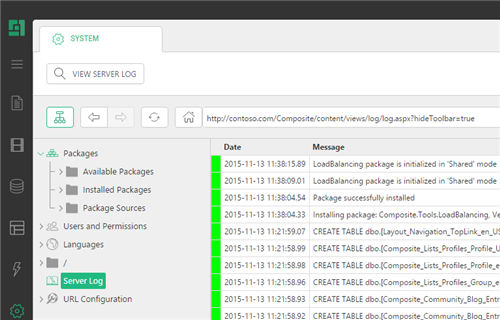Load Balancing
Load Balancing
Created by Orckestra
Load Balancing Setup Guide
- Introduction
- Getting started
- Pre-installation setup
- Installation
- Post-installation setup and use
- Configuration
Installation
Now that you’ve completed the pre-installation setup, go on to install the add-on and make sure it is working properly.
To install the Load balancing add-on:
- Log in to the CMS Console
- In the System perspective, expand Packages / Available Packages / Composite.Tools.
- Select Composite.Tools.LoadBalancing and click Package Info on the toolbar.
- In the Package Info view that opens, click Install.
- Complete the wizard.
After installing the add-on, check the server log (System / Server Log / View Server Log) to see if the add-on is running. You should see messages like "Package successfully installed" and "LoadBalancing package is initialized in 'Shared' mode".
Figure 3: Load Balancing started successfully
Part of subscriptions:
Version
1.0.1