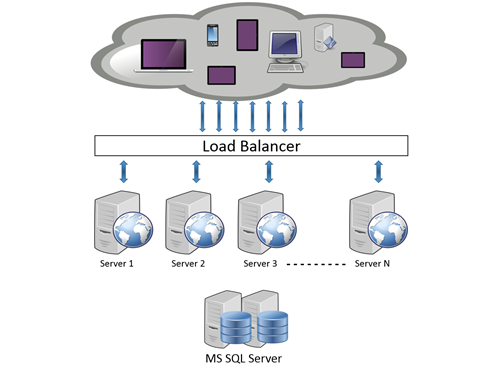Load Balancing
Load Balancing
Created by Orckestra
Load Balancing Setup Guide
- Introduction
- Getting started
- Pre-installation setup
- Installation
- Post-installation setup and use
- Configuration
Introduction
The Load Balancing add-on allow C1 CMS to run in an environment where the public-facing website can be clustered and run independently of other nodes in the cluster, allowing for features such as load balancing and fail over being employed.
It propagates content and media file changes across nodes connected to the same database used by the Load Balancing add-on.
Figure 1: Network load balancing
Content editors can add, edit and delete content like pages and media files on the website - and these changes will be reflected across all nodes in a C1 CMS installation.
With the Load Balancing add-on you can make use of these additional features compared to a standard C1 CMS installation:
- C1 CMS front-end can now run in a clustered environment
- Content and media file changes are immediately updated on all nodes
The guide is intended for a technical person who knows the network load balancing technologies and capable of setting one up for a website.
We expect that this person has an SQL-based C1 CMS website running or is able to migrate an XML-based website to an SQL-based data store.
This person should have access to the System perspective in the CMS Console to install add-ons, migrate the website and make backups if needed, and check the logs. Please note that he or she should also have access to an SQL database to change settings on it.