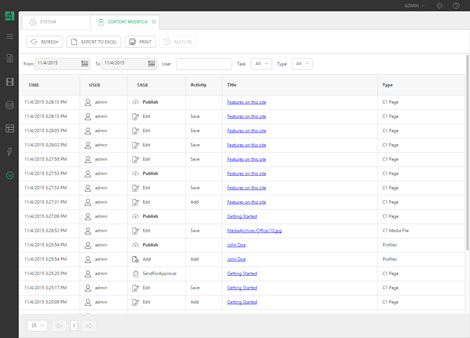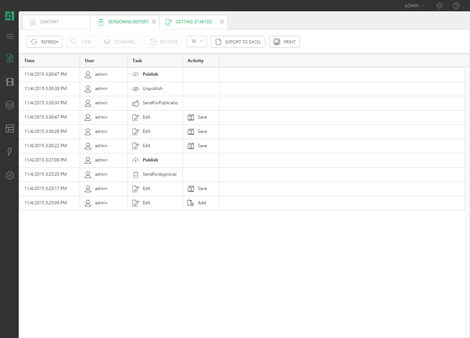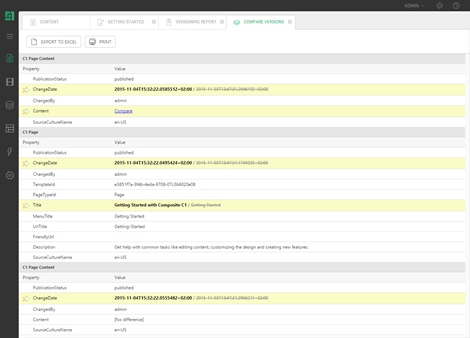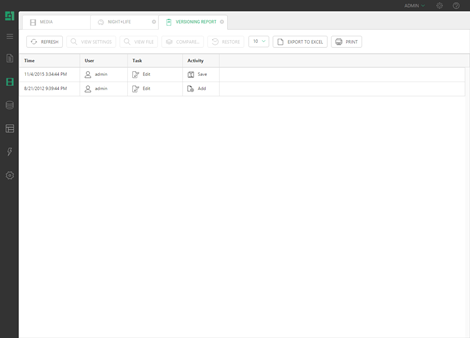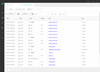Content Versioning
Content Versioning
Created by Orckestra
Enable the versioning feature for web pages, data items and media files on your website
Content Versioning allows you to:
- keep an audit trail of all the changes made to content such as
- pages
- data items and
- media files
- view their previous versions
- roll back to their previous versions
- compare their versions
- restore deleted content items
The Content Modification Log shows you all the changes made to content centrally. You can click the title in the log and get to the specific item and get a full versioning report. Here you can restore a deleted page, media file, global data or page data folder item.
Also, you can invoke the versioning report from the context menu of a web page, data item or media file and get a full version history in a new view tab, listing changes in the selected web page, data item or media file, such as "Edit", "Publish", "Send to Approval" etc.
You can view, restore or compare the selected version in this list.
If necessary, you can print the log / report or export it to an Excel spreadsheet.
Version
2.3.35
Tags
Versioning
|
Content