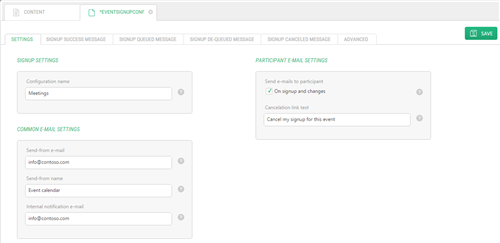Event Calendar
Event Calendar
Created by Orckestra
Event Calendar User Guide
- Introduction
- Adding the Event Calendar to a Website
- Creating Events
- Showing Event Teasers
- Creating Locations
- Creating Signup Configurations
- Customizing Email Notifications
- Customizing Signup Forms
- Test Your Knowledge
Creating Signup Configurations
Signup configurations allow you to:
- specify the sender’s name and email address
- choose whether to send email notifications
- set up custom email notifications
- set up custom sign up forms and manage signup events
The Event Calendar add-on comes with the default signup configuration called “Standard signup”.
To create your own signup configuration:
- In the Content perspective, expand Website Items and select Event signup configuration.
- Click Add Data on the toolbar.
- On the Settings tab, provide the required information in these fields:
- Configuration name: The name of this signup configuration
- Sent-from e-mail: The e-mail address used for the 'from' field in emails
- Sent-from name: The name used for the 'from' field in emails
- If necessary, provide the optional information in these fields:
- Internal notification e-mail: When specified, notifications of new signups will be sent to this email address. Separate multiple e-mail addresses with a semi-colon (";").
- Send e-mails to participants: When selected, emails will be sent to the person signing up. The participant will also be notified about queue changes and cancelations.
- Cancelation link text: The text to show in the 'cancel signup here' link in emails.
Figure 15: Creating a custom signup configuration
- If necessary, modify the text of the messages sent to the participants.
- If necessary, customize and configure the signup form.
- Save the configuration.
Version
1.5.0
Tags
Community