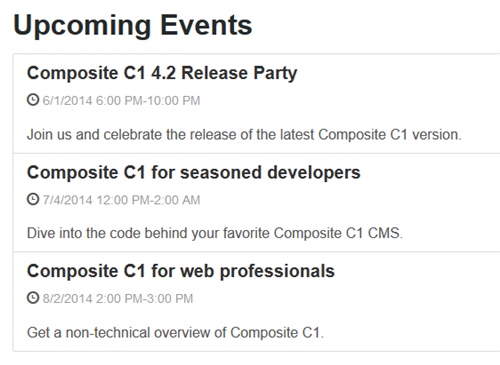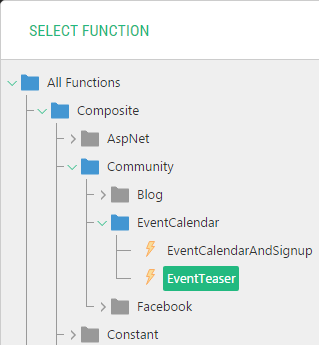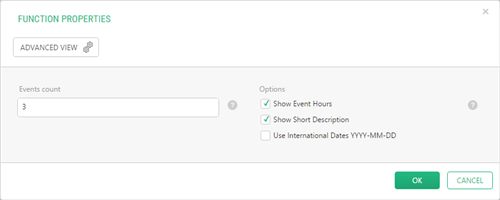Event Calendar
Event Calendar
Created by Orckestra
Event Calendar User Guide
- Introduction
- Adding the Event Calendar to a Website
- Creating Events
- Showing Event Teasers
- Creating Locations
- Creating Signup Configurations
- Customizing Email Notifications
- Customizing Signup Forms
- Test Your Knowledge
Showing Event Teasers
You can add a list of upcoming events from all the event calendars on your site to any page.
Figure 11: Event teasers
- Edit the page where you want the list of event teasers to appear.
- On the Insert menu, click Function, locate and select the Composite.Community.EventTeasers function and click OK.
Figure 12: Inserting the EventTeaser function
- If necessary, set its optional parameters:
- Events count: A number of events to show as teasers
- Options: Additional options of the event:
- Show Event Hours: If true, dates will be shown with the hours (hh:mm). False by default.
- Show Short Description: If true, short descriptions of events will be shown below their titles.
- Use International Dates: If true, dates will be shown in the internationally recognizable format YYYY-MM-DD; otherwise, a localized short date format will be used. False by default.
Figure 13: Setting the EventTeasers function’s parameters
- Save and publish the page.
Version
1.3.8
Tags
Community