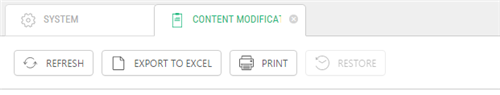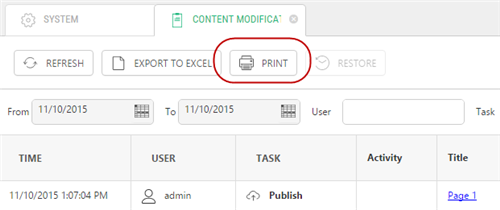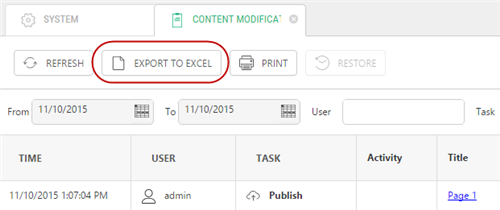Content Versioning
Content Versioning
Created by Orckestra
Content Versioning User Guide
- Introduction
- Viewing Version History
- Managing Versions
- Restoring Deleted Content
- Printing and Exporting
- Test Your Knowledge
Printing and Exporting
You can print the Content Modification Log or a specific versioning report or export the data to an Excel spreadsheet.
Figure 30: Export to Excel and Print options
To print the Content Modification Log or a specific versioning report:
- Open the log or a versioning report.
- If necessary, apply one or more filters on the log's or report's entries.
- Click "Print".
Figure 31: Printing the Content Modification Log
Exporting the log or reports to Excel
You can export entries of the Content Modification Log or a specific versioning report to an Excel spreadsheet:
- Open the log or a versioning report.
- If necessary, apply one or more filters on the log's or report's entries.
- Click "Export to Excel".
Figure 32: Exporting entries from the Content Modification Log
Version
2.3.35
Tags
Versioning
|
Content