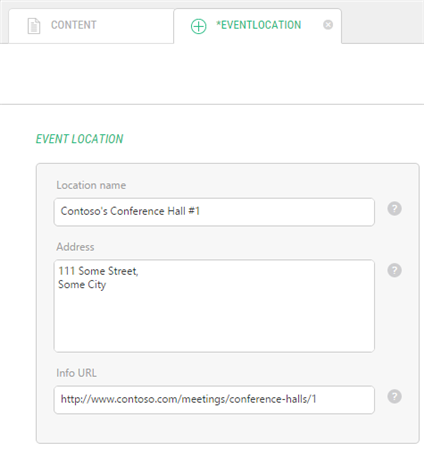Event Calendar
Event Calendar
Created by Orckestra
Event Calendar User Guide
- Introduction
- Adding the Event Calendar to a Website
- Creating Events
- Showing Event Teasers
- Creating Locations
- Creating Signup Configurations
- Customizing Email Notifications
- Customizing Signup Forms
- Test Your Knowledge
Creating Locations
When you create an event, you can select its location, which you should set up in advance. The Event Calendar add-on comes with the default location called “Online Event”.
To create your own locations:
- In the Content perspective, expand Website Items and select Event location.
- Click Add Data on the toolbar.
- Set the required parameter:
- Location name: The name of the event location
- If necessary, set the optional parameters:
- Address: The address of the event location
- Info URL: The web address associated with this location.
- Save the location.
Figure 14: Creating a custom location
Version
1.3.8
Tags
Community